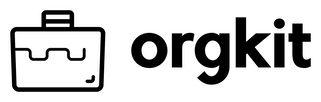Updated Permissions Are Not Saved
Encountering difficulties in saving modified field and object security settings within OrgKit can be frustrating. Despite your efforts to configure permissions through the OrgKit user interface, these changes are not saved into your Salesforce environment. This may be caused by a range of underlying factors and constraints.
Unraveling Potential Causes for Unsaved Changes
1. Environmental Limitations: The Salesforce environment to which you’re connected to might restrict updates to specific attributes like Read or Edit for certain fields or objects. These limitations could prevent your changes from being effectively saved.
2. License Type Restrictions: The associated license types for the permission sets or profiles you are modifying could impose restrictions on particular attributes and prevent saving.
3. Internal Salesforce Configurations: Complex configurations within the Salesforce environment itself might inadvertently hinder the successful update of certain attributes.
Understanding OrgKit’s Modification Limits
OrgKit, in an effort to streamline and safeguard configurations, attempts to impose limitations based on various criteria:
- License Types: Certain license types associated to permission sets and profiles may constrain updates to specific attributes, impacting the changes you attempt to make.
- Field and Object Types: Distinct types of fields or objects, such as formula fields or platform event objects, might have inherent limitations that prevent certain attribute modifications.
- Salesforce Configurations: Inbuilt configurations within Salesforce for particular objects and fields can impose constraints on the modifications that can be made.
Essential Steps for Investigation and Resolution
For clarity on how your environment is behaving, a direct login to Salesforce and manual modification of the attributes in question might be insightful.
If you successfully update attributes directly within Salesforce but encounter issues within OrgKit, please contact us and provide us with the following details:
- Salesforce Environment Details: Type (e.g., Enterprise, Unlimited), indicating if it’s a sandbox or production environment.
- Object and Field Information: Names of the specific object(s) and/or field(s) facing issues.
- Visual Evidence: A screenshot displaying the Salesforce UI where successful attribute modifications were performed.
By sharing this information, our team can conduct a thorough investigation on your behalf. We are committed to resolving these issues, ensuring seamless functionality within OrgKit and enabling you to make the most of your permissions management. Your cooperation will greatly assist us in swiftly resolving these challenges.